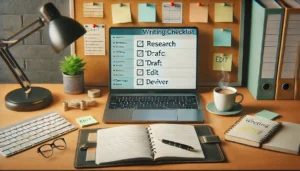Working as a freelance writer is a rewarding experience, but it also comes with challenges—managing time, keeping projects organized, and maintaining focus among distractions. The good news? There are powerful tools out there that can dramatically boost your productivity.
In this guide, we’ll explore seven essential productivity tools that can help you write more, stay organized, and run your freelance business like a pro.
1. Trello – Visual Project Management Made Easy
What it is:
Trello is a visual project management tool that uses boards, lists, and cards to help you organize tasks.
Why it’s great for writers:
You can create a board for each client, add deadlines, organize article stages (e.g., idea → writing → editing → delivered), and attach documents—all in one place.
Bonus tip:
Use color-coded labels to prioritize tasks or differentiate clients.
2. Grammarly – Your AI-Powered Proofreader
What it is:
Grammarly is an advanced writing assistant that checks grammar, spelling, clarity, tone, and even plagiarism.
Why it’s great for writers:
It helps you produce error-free content faster, especially when working with tight deadlines or juggling multiple clients.
Bonus tip:
Use the browser extension to proofread emails, social media posts, and everything you write online.
3. Notion – The All-in-One Writing Workspace
What it is:
Notion combines notes, task lists, calendars, and databases into one powerful productivity platform.
Why it’s great for writers:
You can use it to brainstorm ideas, organize outlines, track deadlines, save research, and manage your entire editorial workflow.
Bonus tip:
Build a content calendar inside Notion and track article status across projects.
4. Toggl Track – Effortless Time Tracking
What it is:
Toggl Track is a simple time-tracking tool that helps freelancers monitor how much time they spend on tasks.
Why it’s great for writers:
Knowing exactly how long it takes you to write, research, or edit helps you price your services more accurately and manage your time better.
Bonus tip:
Set a weekly time budget and compare actual hours vs. planned.
5. Google Docs – Real-Time Collaboration & Cloud Access
What it is:
Google Docs is a cloud-based word processor that allows real-time editing and collaboration.
Why it’s great for writers:
You can write from any device, share drafts with clients instantly, and receive feedback directly in the document.
Bonus tip:
Use voice typing to draft ideas when your fingers need a break.
6. Evernote – Capture Ideas on the Go
What it is:
Evernote is a note-taking app that helps you capture thoughts, web clippings, voice notes, and photos—all in one place.
Why it’s great for writers:
Ideas often come when you least expect them. Evernote ensures you never lose a great blog title or research source.
Bonus tip:
Organize notes by theme, client, or content type for easy access later.
7. Freedom – Block Distractions & Stay Focused
What it is:
Freedom is a website and app blocker that helps you eliminate distractions during focused work periods.
Why it’s great for writers:
You can create custom “focus sessions” that block social media, email, or any site that tempts you to procrastinate.
Bonus tip:
Combine Freedom with Pomodoro timers to structure your writing time into powerful sprints.
Final Thoughts: Build Your Digital Writing Toolkit
You don’t need to use every tool on this list, but selecting the right ones can make a huge difference in your productivity and peace of mind. The key is to experiment, identify your needs, and create a system that supports your unique freelance writing style.