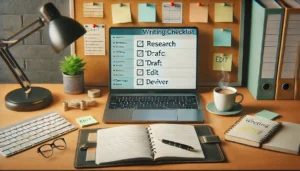As a freelance writer, your email inbox is more than just a communication tool—it’s your control center. But when it starts to overflow with client messages, newsletters, and project updates, it can quickly turn from helpful to overwhelming.
In this article, you’ll learn smart, simple strategies to manage your inbox efficiently, stay on top of client communication, and protect your writing time from constant interruptions.
Why Inbox Management Matters
If you’re checking your email 30+ times a day, you’re not alone—and it’s killing your productivity. Here’s what happens when email gets out of control:
- You miss important client requests
- You waste time searching for old messages
- You constantly interrupt your writing flow
A clean, organized inbox helps you:
- Respond to clients promptly and professionally
- Reduce stress and mental clutter
- Focus more on writing and less on sorting through chaos
Step 1: Set Specific Times to Check Email
Constantly checking your inbox is one of the biggest productivity traps. Instead:
- Check email 2–3 times a day, not every 5 minutes
- Suggested times: morning (9am), after lunch (1–2pm), end of day (4–5pm)
- Turn off email notifications in between
Use the rest of your time for deep work—not inbox diving.
Step 2: Use Folders and Labels to Sort Like a Pro
A well-structured inbox can save you hours. Set up folders or labels such as:
- 📁 Clients – Individual folders for each client
- 📁 Pitches – Outreach and submissions
- 📁 Projects – By article or topic
- 📁 Invoices & Payments
- 📁 Follow-Up
- 📁 Newsletters (optional: auto-filter them here)
Use filters to auto-label incoming messages by sender or subject to keep things sorted without manual effort.
Step 3: Create Email Templates (Canned Responses)
Writing the same types of emails again and again? Save time by creating templates for:
- Client onboarding
- Delivery messages
- Revision requests
- Invoice follow-ups
- Pitching editors
Most email platforms (like Gmail) allow you to save and reuse canned responses with just a click.
Step 4: Use the Two-Minute Rule
If an email can be handled in under 2 minutes, respond immediately—then archive it.
For more complex replies, star or flag the message and return during your designated email time.
This keeps your inbox clear and prevents mental backlog.
Step 5: Keep Your Subject Lines Clear and Professional
Busy clients appreciate clarity. Use subject lines like:
- “Article Draft: [Title] – Ready for Review”
- “Quick Question on Blog Outline”
- “Invoice for March – [Your Name]”
Avoid vague or casual subjects like “Hey” or “Check This.”
Step 6: Set Boundaries with Auto-Responses
If you’re taking a day off or want to set expectations for response time, use an auto-reply message.
Example:
“Thanks for reaching out! I check emails daily and aim to respond within 24 hours on business days (Mon–Fri, 9am–5pm).”
This sets professional boundaries and keeps clients informed.
Step 7: Use Stars, Flags, or Tags to Prioritize
Every email doesn’t need immediate action.
Use indicators to show:
- ⭐ High-priority (needs reply today)
- 📌 Medium (reply within 48h)
- 🕒 Low (non-urgent or can be deleted later)
Create a system you can follow easily.
Step 8: Unsubscribe From What You Don’t Read
Those newsletters you never open? They’re cluttering your inbox and your brain.
Use tools like Unroll.Me or do a 10-minute sweep:
- Unsubscribe from anything not related to your current goals
- Keep only what brings value or inspiration
Less inbox noise = more clarity.
Step 9: Archive Ruthlessly
Don’t let your inbox become a storage unit.
Once a message has been handled:
- Archive it (don’t delete unless it’s junk)
- Use search to find it later if needed
- Aim for “Inbox Zero” a few times per week
Clean inbox, clean mind.
Final Thoughts: Mastering Email = Gaining Back Hours
Email doesn’t have to control your day. With a smart system, it becomes a tool—not a distraction.
Set boundaries, use folders, automate where possible, and guard your deep work time like it’s sacred (because it is). Your inbox should support your writing—not sabotage it.
Start with one or two tips from this guide and build your own system from there. The goal is freedom, clarity, and more time for what matters: writing.