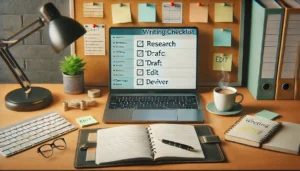As a freelance writer, flexibility is one of your biggest assets—but only if your tools support it. Whether you’re working from home, a café, or while traveling, having quick, reliable access to your files is essential.
That’s where cloud storage and cloud-based tools come in.
In this article, you’ll learn how to use cloud systems to organize your content, collaborate with clients, and access everything you need—anytime, anywhere.
Why Cloud Storage Matters for Freelance Writers
Here’s what cloud productivity allows you to do:
- Access drafts and files from any device
- Work from anywhere with internet
- Back up your work automatically
- Collaborate with clients in real time
- Reduce dependency on one device
No more “my computer crashed” panic moments or emailing files to yourself.
Best Cloud Tools for Writers
Here are the most popular and powerful tools for cloud-based writing and file management:
🟦 Google Drive
- Free with Gmail
- Organize by folders, clients, or projects
- Collaborate live in Google Docs
- Control sharing permissions easily
- Syncs across desktop, tablet, and mobile
Tip: Create a shared folder with each client to streamline communication and file delivery.
🟪 Dropbox
- Great for storing large files (like images, PDFs, design assets)
- Syncs well with desktop apps
- Easy folder organization
- Good for long-term archive storage
⬛ Microsoft OneDrive
- Ideal for writers who prefer Microsoft Word
- Integrated with Office 365
- Cloud versions of Word, Excel, PowerPoint
- Strong privacy and security settings
🟨 Notion
- Best for organizing tasks, research, and content planning
- Build dashboards, databases, and content calendars
- Collaborative editing with clients or team members
- Works across all devices
🔷 Evernote or Notion for Research
- Clip articles, save quotes, organize ideas
- Access from anywhere
- Use tags for quick retrieval
How to Structure Your Cloud Workspace
Organization is key. Create a folder system that’s intuitive and scalable.
Here’s a simple structure:
arduinoCopy📁 Clients
└── Client A
└── 01 Briefs
└── 02 Drafts
└── 03 Final Versions
└── Client B
└── ...
📁 Personal Projects
📁 Templates
📁 Invoices & Admin
📁 Research Library
Use consistent naming for files and folders like:
ClientA_Blog_March2025_Draft1.docxInvoice_ClientB_032025.pdf
Tips for Maximizing Cloud Productivity
1. Enable Offline Access
Most platforms like Google Docs and Dropbox let you work offline and auto-sync later. This is perfect for travel days or Wi-Fi dropouts.
2. Use Mobile Apps Wisely
Install cloud apps on your phone to:
- Review client briefs on the go
- Make edits during downtime
- Capture ideas as they come
3. Backup Regularly
Even though cloud storage is secure, keep one additional backup:
- Weekly external hard drive backup
- Automatic sync to another platform (e.g., Dropbox + Google Drive)
4. Use Version History
Google Docs and Dropbox keep file histories. Use them to:
- Revert to older drafts
- Track changes from collaborators
- Avoid overwriting important edits
5. Keep It Clean
Once a month:
- Archive completed projects
- Delete duplicates or outdated drafts
- Reorganize anything that got messy
A clean cloud = a clear mind.
Collaborating with Clients in the Cloud
Here’s how to make working with clients seamless:
- Share Google Docs with “Comment Only” permission
- Create shared folders per project
- Use naming conventions clients recognize
- Add a comment summary section at the top of your draft for feedback
- Turn on notifications for comments or file edits
It’s fast, professional, and saves dozens of back-and-forth emails.
Final Thoughts: Work from Anywhere, Confidently
Cloud productivity gives you the freedom to write from anywhere, stay organized, and deliver work faster and more securely.
Whether you’re managing five clients or just getting started, setting up a smart cloud system now will save you countless hours later. Your words deserve a workspace that’s as flexible and reliable as you are.