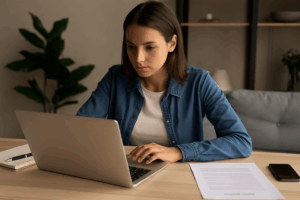Being a freelance writer goes far beyond just typing words on a page. From managing deadlines and organizing ideas to editing and invoicing, freelance writing is a full-on business. And just like any business, you need the right tools to stay efficient, productive, and professional.
If you’re just starting out — or even if you’re a seasoned writer — here are 10 essential tools every freelance writer should have in their toolkit.
1. Google Docs – For Writing and Real-Time Collaboration
Why it’s essential:
Google Docs is the gold standard for freelance writers. It’s free, cloud-based, and allows for real-time editing and collaboration with clients. You can access your documents from anywhere, and version history ensures nothing gets lost.
Bonus tip: Use “suggesting mode” when editing so clients can see your changes.
2. Grammarly – To Polish Your Writing
Why it’s essential:
Even the best writers make grammar and spelling mistakes. Grammarly helps you catch errors, improve sentence structure, and maintain a consistent tone. It integrates with your browser and Google Docs, making it seamless to use.
Free version: Covers spelling, grammar, and punctuation.
Premium version: Adds tone detection, clarity improvements, and advanced suggestions.
3. Trello or Notion – For Task and Project Management
Why it’s essential:
As a freelancer, you juggle multiple clients, deadlines, and ideas. Trello and Notion help you organize everything in one place.
- Trello: Visual boards to track project progress.
- Notion: A customizable workspace for notes, tasks, databases, and even content calendars.
Choose the one that fits your workflow best.
4. Hemingway Editor – For Clear and Concise Writing
Why it’s essential:
The Hemingway App highlights overly complex sentences, passive voice, and unnecessary adverbs. It’s perfect for making your writing bolder and more readable — especially for web content.
Just paste your text and see color-coded suggestions instantly.
5. Toggl – To Track Your Writing Time
Why it’s essential:
Time is money in freelancing. Toggl lets you track how long you spend on each project, so you can understand your workflow, charge clients accurately, and improve your time management.
Bonus: It helps you avoid undercharging for work that took more time than expected.
6. Canva – To Create Visuals for Your Content
Why it’s essential:
Writers often need to create simple graphics for blog posts, social media, or even their portfolio. Canva is beginner-friendly and comes with templates for nearly everything — no design skills required.
Use it to:
- Design social media graphics
- Create cover images for blog posts
- Build a personal brand as a writer
7. Evernote or Google Keep – To Capture Ideas on the Go
Why it’s essential:
Ideas for articles, titles, or blog outlines often strike at the most random times. Evernote and Google Keep are perfect for jotting down ideas quickly, so nothing gets lost.
Use them to:
- Save article ideas
- Clip content from the web
- Record voice memos
8. PayPal or Wise – To Get Paid Internationally
Why it’s essential:
If you work with international clients, you need a reliable and safe way to receive payments. PayPal is widely accepted, and Wise (formerly TransferWise) offers low fees and excellent currency conversion rates.
Tip: Always include payment options in your proposal or contract to avoid confusion later.
9. Invoice Ninja or Wave – For Invoicing Clients
Why it’s essential:
Sending clean, professional invoices builds trust and ensures you get paid faster. Tools like Invoice Ninja and Wave allow you to:
- Create custom invoices
- Track payment status
- Automate recurring invoices
Bonus: Both have free plans that work great for freelancers.
10. ChatGPT – For Brainstorming and Outlining Ideas
Why it’s essential:
When you’re stuck on a headline or unsure how to structure an article, AI tools like ChatGPT can be a great brainstorming buddy. Use it to generate outlines, explore variations of headlines, or even improve transitions between sections.
Just don’t use it as a crutch — your voice and expertise still matter most.
Final Thoughts: The Right Tools Make All the Difference
Freelance writing isn’t just about writing — it’s about running a business. These tools will help you streamline your process, improve your quality, and build a professional image that clients trust.
You don’t need to start using all 10 tools at once. Pick the ones that fit your current needs, and slowly expand your toolkit as you grow. With the right tools in place, you’ll spend less time managing chaos and more time doing what you love — writing.